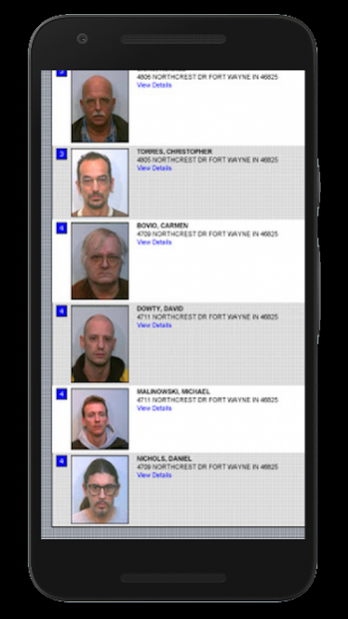Public Records 1
Free Version
Publisher Description
If you have wanted to perform a a Public Records for any individual, you often would have to visit the police or ask for administrative help. In basic terms, a Public Records is finding a collection of information on a particular individual. This app can be really useful to avoid crimes by keeping users aware of the details of the criminals so that to cause awareness. This information is collected from publicly available information and is done within the constraint of the law.
‘Public Records’ makes use of public data and puts everything inside your android smartphone. Still, you need to find public records information for your own safety and livelihood.
Search through millions of online public records including:
* Property Records
* Obituaries
* Arrests
* Sex Offender Database
* Ordinance Codes
* Cemetery Records
* Archives and Historical Data
* Court Documents
* Bankruptcy Filings
* Jail and Inmate Records
* Licenses
* Burial Records
* Adoption Records
* Military Records
* Crime Maps
* City Maps
* City Websites
* Traffic Tickets
* Lien Recordings
* Missing Persons Children
* Divorce Records
* Census Data
* Deeds and Mortgages
* Genealogy
* Birth / Death Documents
* Police Reports
* Funeral Records
Assets, Police Records, Court Cases, Contact Information, and Much More are available for all of our members and included in all plans. Why settle for less when you can have easy and free access to as many checks and searches as you want? You will not find a more comprehensive resource for this information.
About Public Records
Public Records is a free app for Android published in the Telephony list of apps, part of Communications.
The company that develops Public Records is Public Records Search Team. The latest version released by its developer is 1.
To install Public Records on your Android device, just click the green Continue To App button above to start the installation process. The app is listed on our website since 2018-01-12 and was downloaded 21 times. We have already checked if the download link is safe, however for your own protection we recommend that you scan the downloaded app with your antivirus. Your antivirus may detect the Public Records as malware as malware if the download link to com.public_records_request_search is broken.
How to install Public Records on your Android device:
- Click on the Continue To App button on our website. This will redirect you to Google Play.
- Once the Public Records is shown in the Google Play listing of your Android device, you can start its download and installation. Tap on the Install button located below the search bar and to the right of the app icon.
- A pop-up window with the permissions required by Public Records will be shown. Click on Accept to continue the process.
- Public Records will be downloaded onto your device, displaying a progress. Once the download completes, the installation will start and you'll get a notification after the installation is finished.